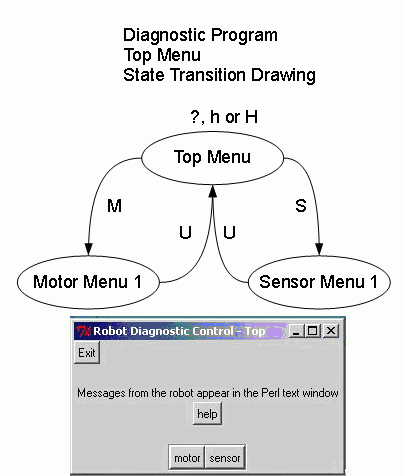The ovals represent states of the menu system for the diagnostic
program.
The lines with arrow heads represent a transition from one state to
another and the reason for the transition. In most cases the reason is
a key press. In most cases a new menu will be printed when the transition
is made. For many keypresses the menu system stays in the same state but
something else happens (could be text displayed in hyperterminal an/or
an input/output change). There is not enough room on the diagram to list
out the input output changes so I will make tables of lists of these changes.
Rather than using hyperterminal it is also possible to use a GUI in Perl/tk
and use mouse button clicks rather than keyboard enteries. Some screen
shots of the GUI window are shown just to give a idea of what that option
looks like.
The program has been changed to accommodate two independent jog sequences.
The jog sequences differ from other pre-existing states in that they run
an ongoing sequence of changes in motor direction until stopped and send
a message with a jog count for each cycle in the sequence. Each jog sequence
justified a new module so any changes in that jog sequence could be made
independent of the other jog sequence. In the menu system the jog sequences
can be thought of as sub-states of Motor Menu 1. Within the actual
program structure the menu system has in fact become the default state
of a more encompassing
state machine. The jog sequences are not primarily driven by the menu
system but by timing considerations. The new encompassing state machine
is comprised of the following states:
jog1
jog2
process_command (default state)
stop_state |